




Description
In Light Up the Knight you play as the Fire Knight who has been ordered by the king of the realm to create fireworks for festivals. Push fireworks boxes to create a chain reaction and reach the final, red, fireworks box. Maneuver the fireworks boxes around non-destructible obstacles to set off fireworks boxes and destroy old crates.
Once the boxes are in place, the Fire Knight swings the Fire Sword to ignite fireworks and start the chain reaction. Then, the Knight sits back to watch the spectacle. The more boxes that are used, the better the results will be!
About
- Team Name: Big Tooth Studios
- Engine: Unity
- Genre: Puzzle
- Platform: Android
- Date: December 2019
- Team Size: 4 (1 SD, 2 Level Design, 1 Art)
- Develop Time: 8 Weeks
- Download
Trailer
Personal Responsibility
- Developed useful settings panel for level designer
- Designed whole game logic
- Make final build in every sprint
Features

Auto Path
- The player can be able to tap on any square that is accessible and be able to move to that square.
- The fire Knight should move visibly to the new square while avoiding occupied squares.
Tutorial Controller
- In tutorial level, player can only follow the instructions.
- Level designers can modify every step on panel which means they don't need to touch any code.
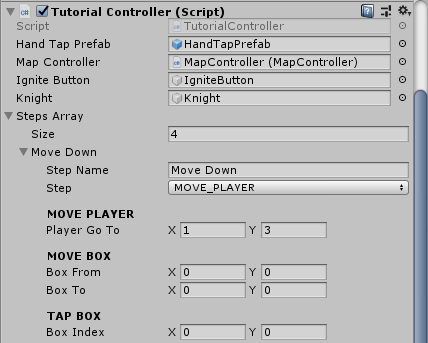
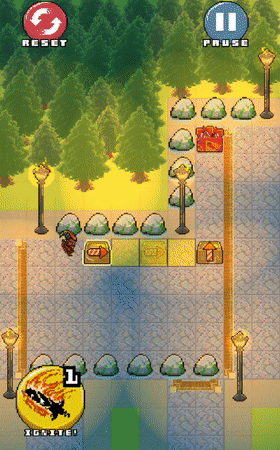
Torch System
- Torches represent the tiers of achievement. Bronze being the lowest possible achievement and gold being the highest.
- When the win scroll appears, it includes 3 torches that light up depending on how well you completed the level. There are 3 tiers of torches: bronze, silver and gold.
- How much torches you earn will show in level select.
Combo System
- Fire Knight swings the Fire Sword to ignite fireworks and start the chain reaction.
- The chain reaction will continue to happen until all firework rockets are hit obstacles.
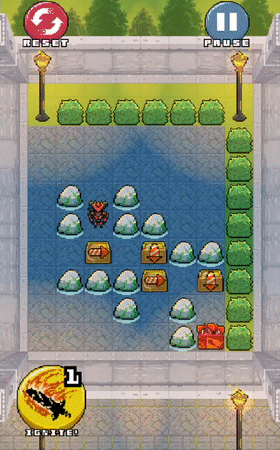
Retrospective
What I learned
- Experiment new thing on project is not always a bad thing. I can learn a lot on failures.
- It’s important to keep in mind who you are making the game for, target audience, Beta play testing was helpful.
- More research on version control aspect of perforce.
What Went Wrong
- If one package working did not satisfy me, I may look for other package rather than keep it and resetting multiple times.
- Pixel perfect camera was not pixel perfect due to I didn’t notice the image dimension.
- Underestimated the amount of work epics had. Some epics only have one or two task for that.
What Went Well
- Tried new scripts and packages that I’ve never used before, and result goes not bad.
- Autopath for the player that I implemented is satisfactory.
- No major bugs in our game.
